HOW WE RECOMMEND IMPLEMENTING DATA FROM OUR API
myCOMPENSATION
Individual view in mySASY
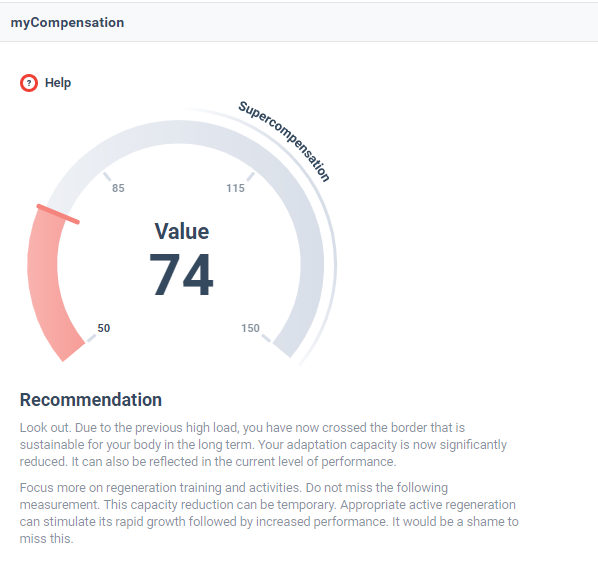
Team view in mySASY
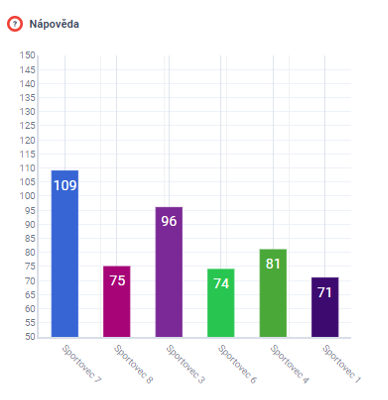
What is it?
It is only one number which is simplifying the information about the state of the body within the interval range of <50, 150> where a lower value indicates reduced and a higher value greater adaptation capacity. This means lower value predicts lesser training potential during the day, middle value predicts standard training potential during the day and higher value indicates higher training potential during the day.
How and where it should be used?
Athletes and coaches are using this information to confirm the expected reaction of their body on the previous load and to decide whether or how they are supposed to adjust the training of the day.
- on their daily dashboard, so it can be easily reached on the first site
- together with planned training so it can alert the athlete to adjust the training in case it shows higher or lower training capacity than expected
- in the individual athlete’s profile, where we recommend to include also a possibility to show it in a graph for a longer time period, like a week, month, 3months
- together with a group and planned training for the day, so it can alert the coach to adjust the training in case it shows higher or lower training capacity of one or more athletes in the group
- in the analytical part of the application, where we recommend to allow the coach to filter whole group or individual reactions on the specific training unit or training cycle.
Extra opportunity
mySASY profile
Individual view in mySASY
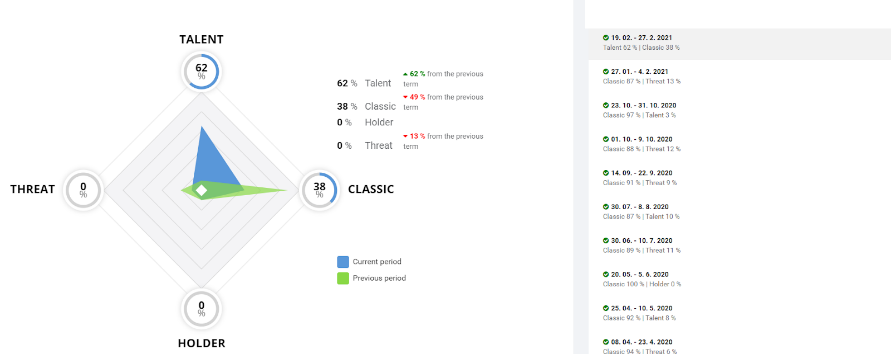
Team view in mySASY
What is it?
It is complex information, which is given by percentile distribution between four types of organism adaptation capacity, which we call THREAT, CLASSIC, HOLDER and TALENT. Athletes and coaches are using this information to understand the overall training readiness of the athlete from a long term perspective. They are using it when adjusting the long term training routine to confirm if the training has the desired effect or not.
How and where it should be useful?
Athletes and coaches usually measure their first training profile at the beginning of mySASY usage to recognize the current state of the body capacity, which is the basis for next improvements. If they are not satisfied with the profile (they usually are not if they measure less than 100% TALENT), they begin to adjust their training routine to make it more efficient. After 1 -3 months, they are usually measuring a new mySASY profile to confirm whether the direction of their training routine is having a positive effect or it has not, so they have to adjust it another way.
- in their personal bio or profile along with other biometric information
- in sharing features if you are based on social interactions
- in an individual athlete’s bio or profile, where they gather all biometric information
- in a team profile, where we recommend sorting the team according to the prevailing profile type of each athlete into four groups (TALENTS, HOLDERS, CLASSICS, THREATS)
Extra opportunity
If your system will be able to compare daily myCOMPENSATION with the last mySASY profile of each individual, you can help coaches easily decide whether there is anybody in the team, who needs the training adjustment or not, which is slightly more precise than a recommendation based only on myCOMPENSATION value.
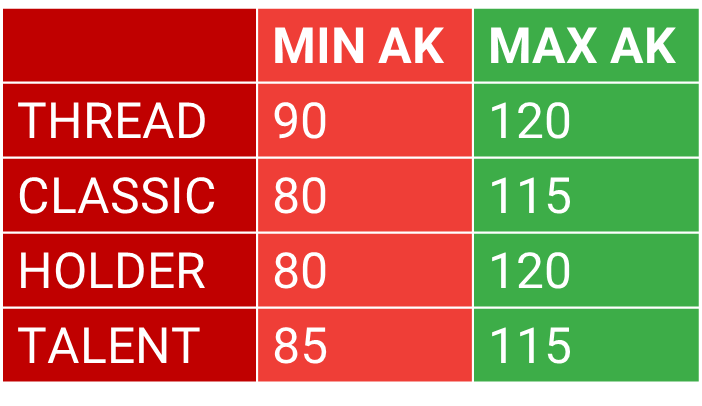
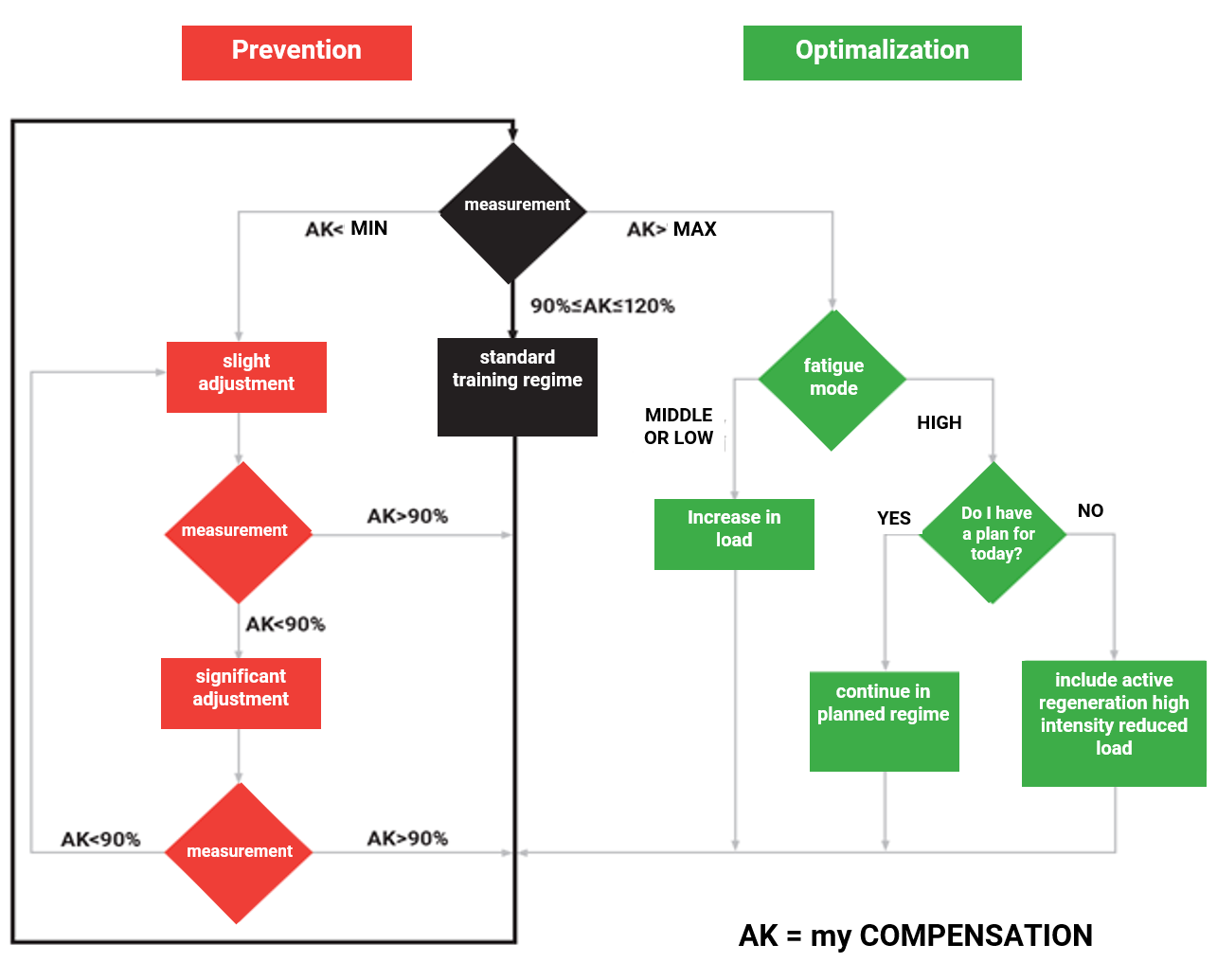
myHRV
Individual view in mySASY
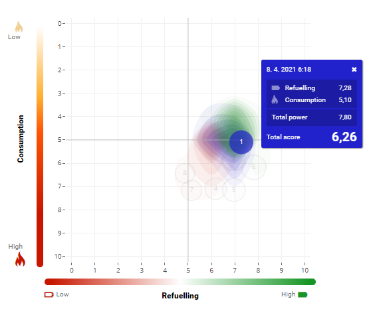
Team view in mySASY
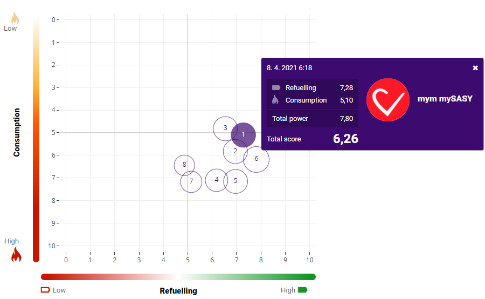
What is it?
It is a complex group of information, which is providing the most detailed view on the actual adaptation capacity of an individual. It consists of 3 numerical values (each within interval range of <0, 10>) which are highly recommended to be provided within a 2D graph, because the numerical interpretation is a bit difficult to use for non-experienced users. Athletes and coaches are using this information to recognize patterns in their body reactions, which helps them to increase the preciseness of their training routine. This feature is appreciated especially by professional athletes and coaches and those who have got the TALENT mySASY profile.
How and where it should be useful?
This helps athletes and coaches to evaluate the effectiveness of their regeneration, to increase the number of supercompensation states within the training cycle, to manage the accuracy of a specific training load or to increase their illness awareness.
- where it will be easily reachable by one click from their daily dashboard (e.g. by clicking on myCOMPENSATION information button).
- where athletes are checking or analysing the history of their training results in graphs, charts etc.. we recommend to include a possibility to see it in a graph which can show a longer time period, like a couple of days, week, month, 3 months, year etc.
- where coaches are checking or analysing the history of training data of each athlete.. we recommend to include a possibility to see it in a graph which can show a longer time period, like a couple of days, week, month, 3 months, year etc.
- where coaches are checking or analysing the history of training data of the whole group.. we recommend to include a possibility to see it in a graph which can show a longer time period, like a couple of days, week, month, 3 months, year … and we recommend to show it in a different colour for each athlete.
- in the analytical part of the application, where we recommend allowing the coach to filter the data by date and reached results in numbers
Extra opportunity
We can prepare a possibility to show the result in a widget, so you can use that instead of developing your own graph. Please, let us know on api@mysasy.com about such interest of yours.
hiding an individual result

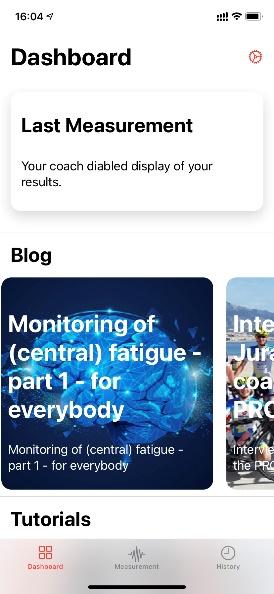
What is it?
This is a functionality, which allows coaches to hide the results of mySASY to their athletes. They use it when they need the athlete to focus on the competition or game, to avoid any unwanted involvement of the athlete in the training plans or to prevent sensitive athletes from affecting the results by their psychological stress.
How and where it should be useful?
It is supposed to be easy to handle for coaches only. It is supposed to allow coaches to hide the results for the whole group or individuals.
- in an individual athlete’s bio or profile
- in a team profile, where is the list of all team members
a direct approach to individual account
What is it?
This is a functionality, which allows individual athletes or coaches to enter mySASY portal and to work with mySASY results directly in the mySASY environment.
How and where it should be useful?
Especially if your platform is not planning to develop their own myHRV 2D graph or if you will not use our widget, it is necessary to allow the athlete to reach the result directly in our environment to work with the detailed information if they want to. It is used especially when the athlete or coach needs to discover more and more of their mySASY results or they need to upgrade their program.
- together with myCompensation, mySASY profile and myHRV data
- in the individual athlete’s profile
- in the individual athlete’s profile
- together with myCompensation, mySASY profile and myHRV data of each athlete