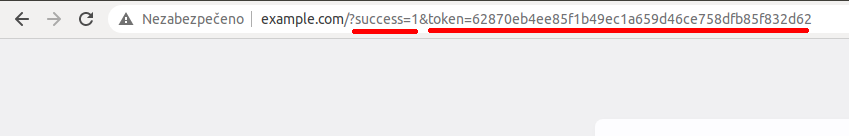Quickstart
- Contact us at api@mysasy.com to register your application, set up
Callback URLand receive yourClient secretandApplication ID. - Now, you can use endpoint
/developerand make your first succesful API call. - Start building your application by obtaining user's
Auth tokenvia procedure described bellow. - Done. With valid
Auth token, you can call all remaining API endpoints.
How to obtain user's Auth token
From your application, prompt user to log in to mySASY website and give consent to the requesting application (your application).
Redirect your user to URL https://client.mysasy.com/profile/connect/idOfYourApplication, where idOfYourApplication you will receive from us.
This is what your user will see:
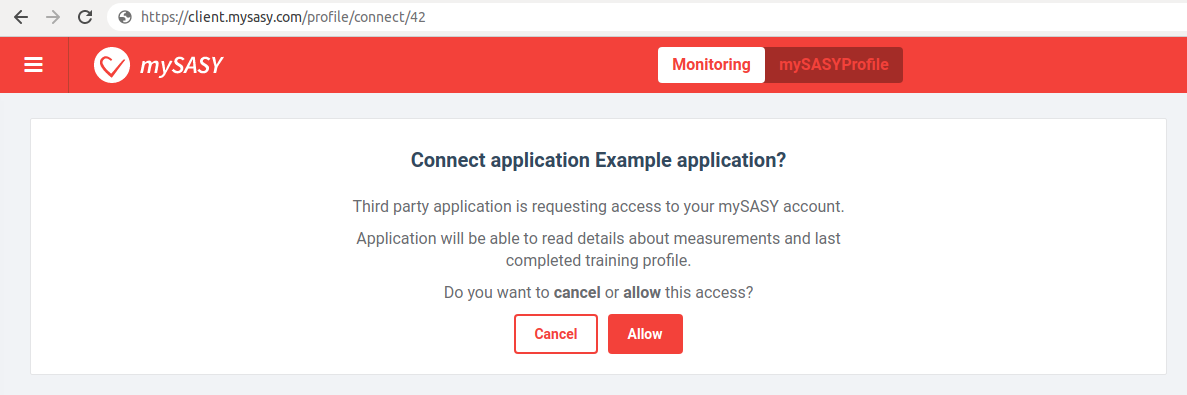
After the users accepts or rejects the authorization request, mySASY redirects the user to a Callback URL specified during registration of your application.
In Callback URL, there will be added:
- Parameter
success, value1implies that user accepted authorization request,0means rejected authorization. - If user accepted authorization, parameter
tokencontains user'sAuth token.Auth tokenis considered as non-expiring access token.- You should securely store this
Auth tokenand use it during API calls, that are accessing user's data. - Be aware, that token will be revoked if user cancels authorization request later on (in mySASY application).
This is example of response via Callback URL: